These are the locations of the Channel 2 Power Transistors.
Doing some resistance testing using a multimeter, I confirmed that one of the NPN transistor was shorted (due to it’s very low reading). But since we’re already here, I decided to just replace ALL Power Transistors of the affected channel. The NPN/PNP power transistors were only $4.60 each at Mouser.com, so it’s better to replace them all now while I have the PCB right in front of me.
A Hakko Desoldering gun is a godsend for this job. I just use the desoldering gun to remove the Power Transistors soldered to the board, then unscrewed the heatsink from the board. 
Heatsink successfully removed from board. Now, it’s just a matter of unscrewing the TO-3 transistors, cleaning the heatsink, applying some fresh thermal compound, and installing new transistors back. 
So after replacing all Power Transistors in Channel 2 (again, only (1) NPN transistor was bad, but I just decided to replaced them all and give it a “fresh start”), put everything back together, and power up the amp.
Fingers crossed…. the amplifier stayed on, and didn’t shut down! No more FAULT lights. Yay! The amplifier seems fixed.
In my excitement, I didn’t bother connecting it to a signal generator and oscilloscope, I just went ahead and connected it to my speakers and fed it some audio signal.
YES! It’s fixed.
The final step is replacing all the tiewraps I cut, making sure all the cables and wires are secure inside the amp, double check all screws are tight, and replaced the cover shut. Done.
Thanks for reading!







Thank you for doing the research and posting the findings. My XLS 202 did the same thing while I was doing a party last year, fortunately I always keep a spare amp in my box (just for my subs) and was able to go on without skipping a beat. I appreciate this article, problem solved.
Thomas
the schematic from crown doesn’t show u the input all the way up the the vol control?
Thanks for the useful and clear description.
If you don’t remove the ribbon wire, how do you flip the PCB while connected to the front panel ? I have the same problem w/ an XLS 602, and I will attempt to repair it. It’s starting to look like everything else these days; cheaper to replace than to repair…